But are there ways – short of a total switch-off – of making online meetings less exhausting? Considerable brain power has been applied to this question. Professor Jeremy Bailenson of Stanford University offered four remedies for Zoom fatigue. How useful are they?
1. Dial down the stare-out
Bailenson notes that eye contact on Zoom, with its sea of staring faces, is unnatural. Each face fills its box, so you are seeing colleagues or clients much closer-up than you would in real life. This can put the brain into a state of heightened anxiety. Bailenson suggests reducing the size of the Zoom window to shrink the faces. He also suggests increasing the distance between you and your screen so you are literally further away from everyone.
Our opinion: This is useful advice. We work with our clients on how to ‘frame’ oneself. Giving a good view of yourself to others can be vital to a successful meeting. (We don’t just mean having some ‘clever’ books in the background!) If everyone’s view of you – and yours of them – is approximately what it would be across a boardroom table, you have got it right.
2. Turn off self-view
The constant view of ourselves we have on Zoom (Bailenson likens it to being followed around all day by someone holding a mirror) can cause negativity and stress. Bailenson suggests we ‘hide self-view’. To do this on Zoom just right click on your thumbnail and you will be given this option.
Our opinion: This advice is sound, though we would point out some of the benefits of self-view. Without it, we can only guess at what others are seeing of us. Is the bright light in the background throwing us into silhouette? Are our excellent hand gestures ‘in shot’? We say, by all means turn off self-view, but only once you are confident that you look your best. Appoint a trusted colleague to keep an eye on you and let you know (privately!) if you have spinach in your teeth.
3. Move around
A day working from home is much less mobile than a day at the office. Bailenson recommends putting distance between yourself and the camera to allow room to ‘pace and doodle.’
Our opinion: The problem is correctly identified, but the solution is incomplete. We advise a maximum of fifty minutes before a break to stretch legs. Meetings should not be back to back. Lunch breaks should be long enough for some light exercise. We recommend using a standing desk (it could just be a kitchen worktop or a music stand) for at least part of the day. Why not designate certain meetings as scrums, with everyone standing? We think you’ll notice an uplift in positivity!
4. Have ‘audio only’ breaks
Bailenson identifies a downside of Zoom that we at MSB Executive have been talking about since the beginning: effective communication online is harder work. A virtual meeting strips away the ‘nonverbals’ that flow between us when we meet in real life. These subtle (and subconscious) eye movements, twitches, gestures and electrical signals clear the path along which our words travel. Our brains naturally seek them out, but – on a Zoom call – cannot find them. This futile hunt exhausts us. Bailenson suggests taking breaks from video by switching to audio-only and turning away from the screen.
Our opinion: This advice (avoidance) is somewhat negatively framed. It is true that some meetings would be better as ‘audio only’. So leave the laptop behind altogether, go to a different room and… pick up the phone!
The absence of nonverbals increases pressure on the voice, which has to work harder. That is why we offer voice coaching sessions with plenty of practical advice for keeping the voice bright and confident throughout the day. Our clients report back that sounding good makes them feel good – just the sort of positive outcome we always drive for.



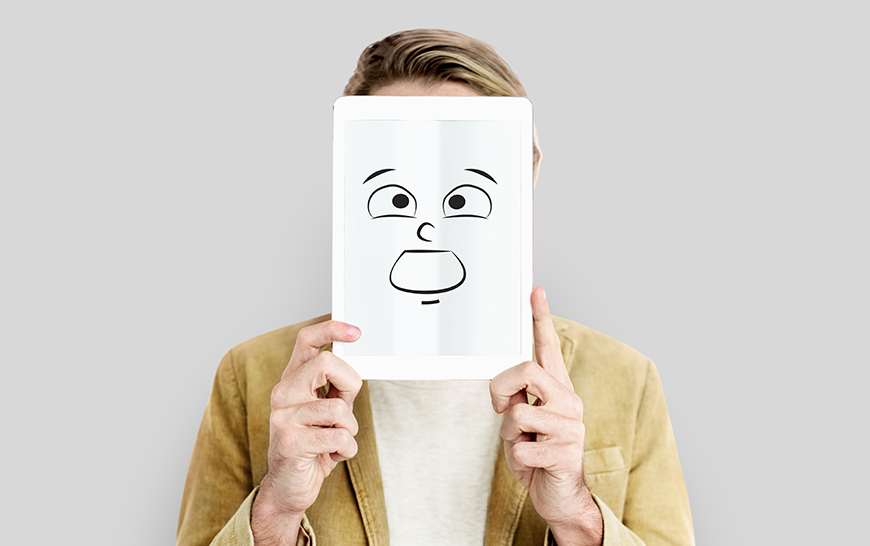
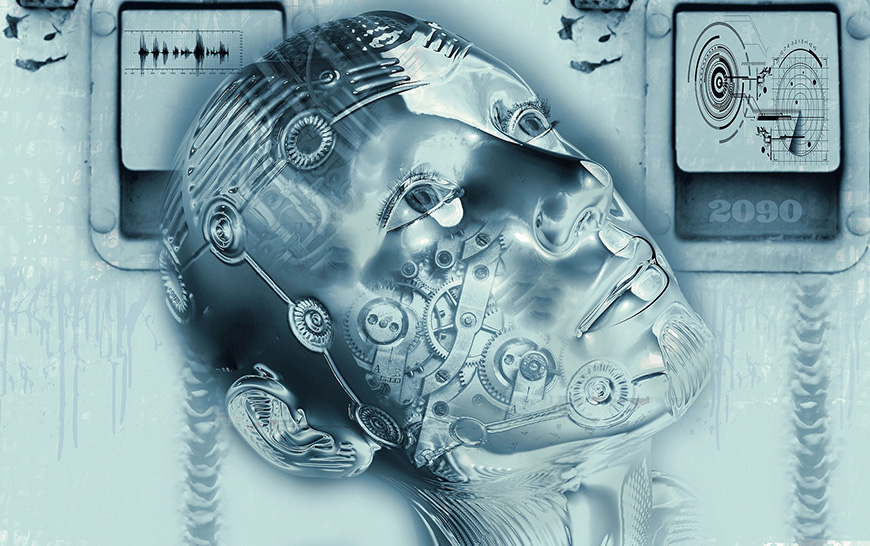


0 Comments