Some practical advice beyond not wearing pyjamas in meetings!
Given recent events many of our clients are asking for our support to handle meetings held online rather than face to face.
Below are some of the questions we have been asked:
- How do we keep our audience’s attention at online meetings?
- Do I look at the camera?
- Do I need to change the content of my presentations?
- My audience keep typing during online meetings. How do I ask them to stop without sounding rude?
Now, there is no exact handbook as one of the mistakes we can make is to assume that “one size fits all” for online meetings. A pitch to clients on Zoom cannot be treated the same as a townhall meeting for a whole department.
However, we plan to answer these questions over the coming days and start today with some basic principles that are helpful for most situations to keep your online audience engaged.
Why you need to work harder to keep people engaged online
There is much more incentive for the audience to listen at face to face meetings. People will notice if you start checking your emails or stare out of the window. Online, people’s attention can drift more easily. Unless we are working hard to keep people’s attention we will lose it.
So how can we keep out audience’s attention?
1. Be clear on everyone’s objectives
It is much harder to “muddle through” and make a meeting productive on the fly at online meetings.
Be clear about what your objective for the meeting is and that of your attendees. Often these are not the same. You might want a general discussion on the pros and cons of something whereas the people on the call think they’re there to make a decision. In general, it is good to be explicit about meeting objectives upfront. For online meetings this gets close to being essential!
2. Be more interactive
We often say that for a formal presentation face to face, we should not talk for more than twenty minutes without breaking the material up. This could be by inviting questions, showing a video or simply changing the pace by throwing in a rhetorical question or two.
For online meetings we need to shorten the monologues. It is impossible to give a failsafe rule about the maximum length of time you should speak for with interruption. A good principle is to be clear that you have to have something really interesting to say to be able to talk for longer than five minutes without a break of some sort. More than ten minutes and your materials needs to have people sitting on the edge of their home office chair.
Asking for comments is one way to break things up. Even better is asking specific people for comments. This means that everyone else suddenly starts paying attention in case they are asked next. When you ask a question to a specific person make sure you do this positively (“Jane, I know you have done lots of great work in this area so I would be delighted to hear your thoughts” ) as opposed to potentially aggressive (“Jane, what do YOU think about that?”).
3. Set up your audience’s energy levels from the get go
Online meetings can easily sag in energy. We will talk more about body language and using the voice effectively in future blogs. For now, one great tip is to make a clear transition from the small talk phase of the meeting to the introduction.
Usually there will be a period of introductions and half-started conversations which are interrupted by new people joining. This is no bad thing as it’s important to focus on connection and being positive at this time, especially as people start to feel the impacts self-isolation. You might want to allow some more time than usual to sharing of stories and experiences to make up for the lack of contact in the office.
When the small talk does come to an end it is important to change gear so you can kick the meeting off properly. Thank everyone for being there and move on to the objectives of the meetings. Do this with energy and positivity and it will make a huge difference to the online meeting.
We will be posting more of these pieces over the coming days. If you have any comments or questions we would be delighted to hear them? Or do you have any tips or ideas for holding your audience’s attention at online meetings?



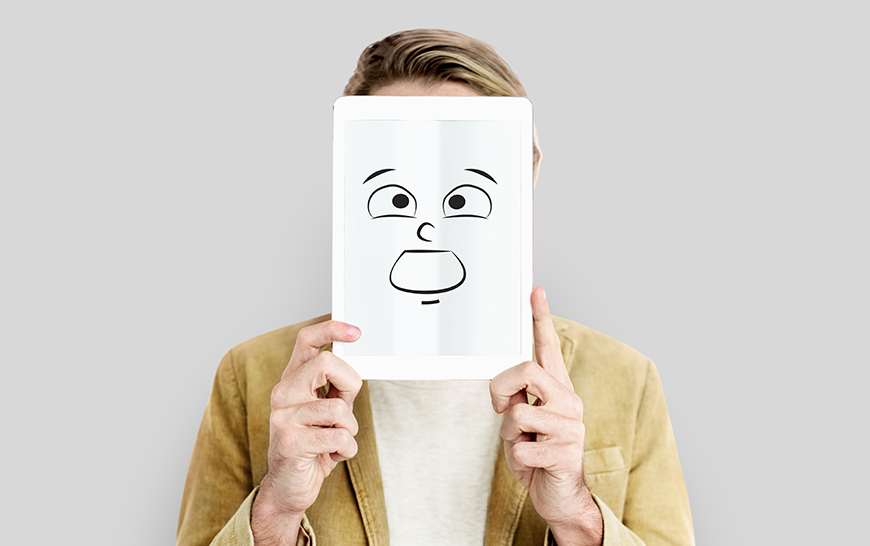
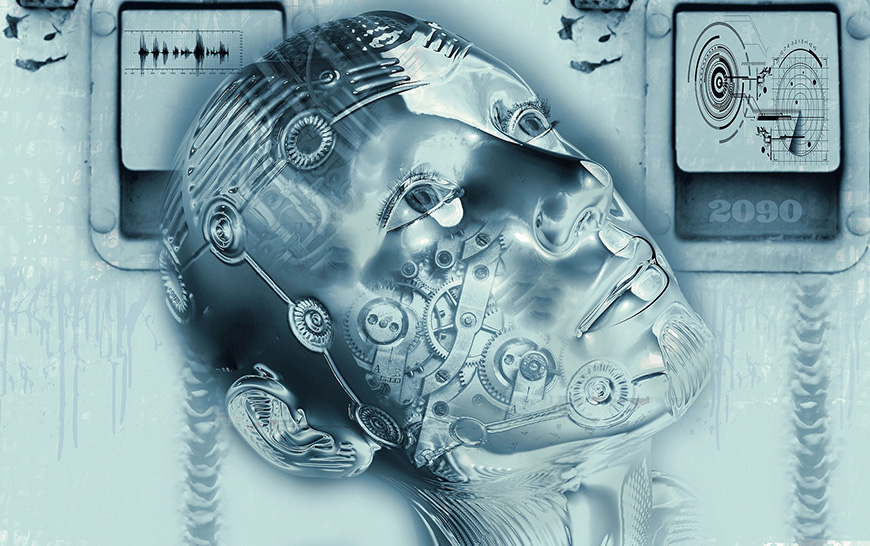


0 Comments