Most people have suffered from terrible Powerpoint presentations at work. Unfortunately, in the UK government briefing are now bringing bad Powerpoints into our sitting rooms. It is unfortunate that when the message is so important the medium can let us down.
We thought it might help to share a few of our team’s thoughts on making our Powerpoints support our message rather than distract from it. If we can all raise our game maybe we can do our bit to make bad Powerpoints the exception rather than the norm. Below are the most common pitfalls in using Powerpoint slides. In our next Blog we will talk about what we can do to make them better.
The example that prompted this blog were the slides the Government used on 31st October 2020: overcrowded, tiny writing, complex data and far too much going on. It’s something we come across a lot when working with clients on their presentation skills. Presenters who would otherwise be engaging to listen to, get overshadowed by the Powerpoint slides they feel obliged to use. The audience doesn’t know whether to listen or read the slides and so often ends up doing neither. We want to create positive emotions in our audience, but baffling or illegible slides create the opposite effect – they feel frustrated / confused / wonder if they’re being stupid.
Here are the main traps we see people falling into regarding the use of Powerpoint in presentations:
Trap Number 1: Using the Powerpoint presentation as a script
As Seth Godin reminds us, ‘slides should reinforce your words, not repeat them’.
Your slides should not be your script. That’s not to say you don’t need to plan out your content in detail. However, do this on cue cards or in the ‘notes’ section of Powerpoint.
Trap Number 2: Using what should be a handout as the Powerpoint presentation
We know that often our clients are using material that was put together by the marketing team. These playbooks are usually created to be stand-alone documents – i.e. to be read by the client rather than be read to the client.
To use these to give presentations is a mistake.
Instead, pull out the absolute key points only from the collateral. Challenge yourself to ask – what one thing from this page would I want to client to really understand? Try to keep one point per slide. Use only a few words on the slide. YOU are there to deliver the actual content, not the slides.
Trap Number 3: Using the Powerpoint presentation as a data dump
Sometimes people try to include every piece of evidence that has led you to draw your conclusion on slides. This is certainly what the government did on Oct 31st. However, you can really lose your audience by doing this. They are trying to make sense of what they’re seeing so they don’t actually listen to your message.
It is much better to skip to the findings from your analysis. You can always provide the raw data in a handout or have it ready in an appendix in case someone does ask for it. Simplicity on your slides is golden. It doesn’t diminish the hard work you’ve put in. It allows people to get straight to the key points.
To conclude
Those are the most common pitfalls we see. In our next blog we will talk about what is the purpose of slides along with some simple design principles. As ever, we would be delighted to hear your thoughts.

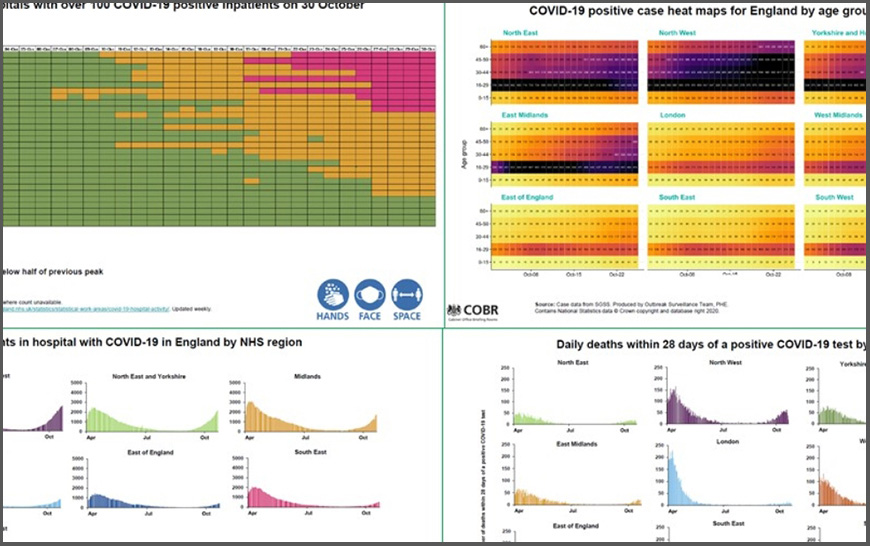


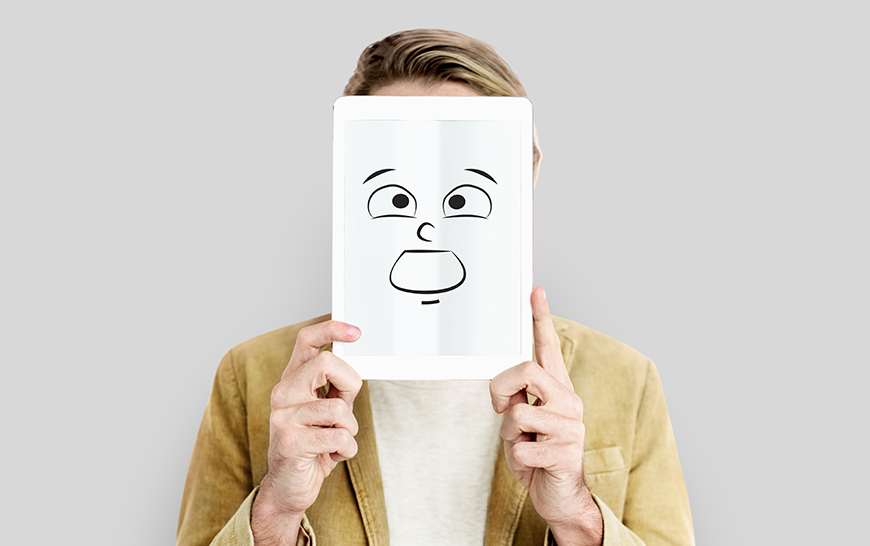
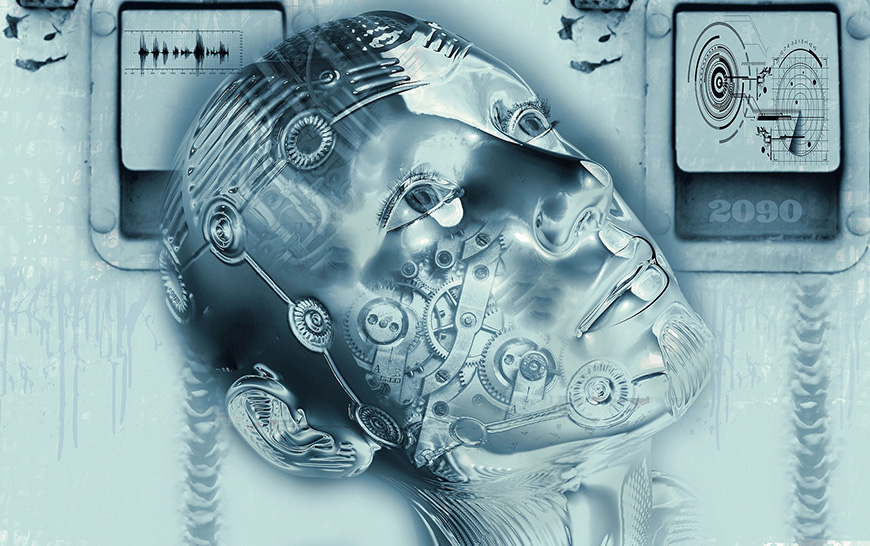

0 Comments