Unlike in real life, the person on the other end of a Zoom or Teams call is stuck with whatever view of ourselves we offer them. Therefore, it pays to think like a movie director, who ‘sets up the shot’ to create the correct relationship between the character on screen and the audience. When we’re on a video call, how might we set up our own shots to create the ideal relationship with our clients or colleagues?
Lighting
If you ask movie directors which on-set colleague they most value, many will say the DP (director of photography). Also know as the cinematographer or lighting cameraman, the DP’s work is central to creating the desired visual image. Schedules and locations often hinge on the DP’s quest for the right light.
Like a Renaissance artist, a DP makes use of darkness as well as light, using shades and shadows to create a mood of mystery or danger.

Richard Kiel as Jaws in The Spy Who Loved Me (directed by Lewis Gilbert), Eon Productions, 1977.
On the other hand, if the director wants the audience to focus exclusively on a character’s words, facial expressions and body language, he will ask the DP to light the character well. He will frame the shot to eliminate distractions.

A well-lit Roger Moore as James Bond in The Spy Who Loved Me (directed by Lewis Gilbert), Eon Productions, 1977.
Here, then, is our best practice for Zoom: to light ourselves well. This means getting light onto our face and upper body from in front of us (ie, from where the webcam is). Daylight is ideal: it will bathe us in the brightest and most balanced light. If you can sit facing a window, you will be well lit. Alternatively, turn on ceiling lights or desk lights that are above or in front of you. Try to even up the light coming from the sides to avoid having half your face in shadow.
If the light behind you is brighter than the light in front of you, you will be thrown into silhouette. If you have a window behind you, draw the blinds. The light in front of you must be at least as bright as the light behind you.
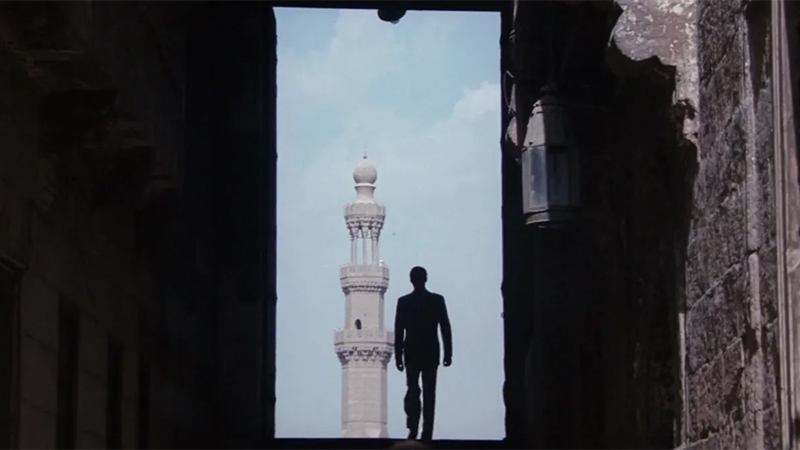
Silhouettes can be effective in the movies, but are best avoided on video calls!
Props and ‘Business’
Props are an important part of cinematic storytelling. Even without a character saying anything, you might understand their mood or intention from what they do with their hands, such as the way they hold a pen or bite into an apple. These are examples of what is known in the trade as ‘business’. On screen, the business must be a clear piece of action within the frame for it to tell a story.
A skilled screen actor knows the edges of their frame. Eating an apple in long shot will be an expansive piece of business. Eating an apple in medium-close-up requires subtlety and detail.
We take two key principles from the Hollywood approach to business. First, use your whole frame to communicate your message. Fill your rectangle (check the self-view) – but do not go beyond the edges. Pay particular attention to hand gestures, which add important energy, variety and structure to your message. If you are in a mid-shot (see Part 1 of this series), you will be able to make effective use of your hands and anything they might hold. Make gestures expansive enough to fill the frame.

A business-filled frame from The Spy Who Loved Me (directed by Lewis Gilbert), Eon Productions, 1977.
The second principle concerns the use of props. Make sure others on the call can see an object clearly. Show it to the camera: place it in the foreground, close to the lens, and hold it there (silently) for a few seconds. Check your self-view to make sure the object is in focus.
And now news of an exclusive offer: though this was the third blog in a series of three, I have more to reveal! To celebrate the start of a new year, I will soon publish an epilogue (aka Part 4 of 3) in which Martyn and I each reveal our number one tip for being an engaging presenter online. Stay tuned!
All stills are from The Spy Who Loved Me (directed by Lewis Gilbert), Eon Productions, 1977. retrieved from https://movie-screencaps.com/.



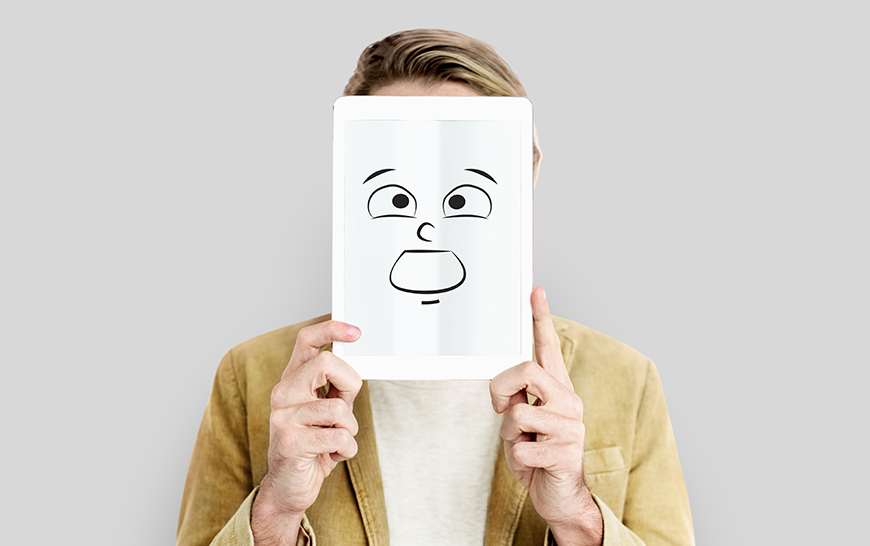
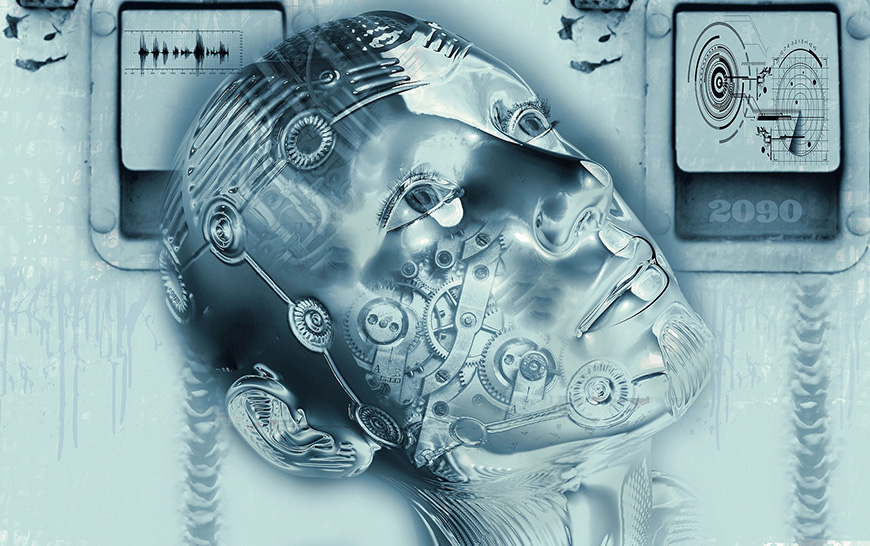


0 Comments