Our Head of Coaching, Nicola Hainey, reviews Microsoft Powerpoint’s new feature: Presenter Coach.
An AI tool to help rehearse presentations? In honesty, we were slightly sceptical. However, having reviewed Microsoft’s new Presenter Coach in Powerpoint, we do think this tool could have some value to us and our clients.
How does it work?
When ready to rehearse your Powerpoint slides, under the ‘slide show’ tab, there is the option to ‘rehearse with coach’. Once clicked, it launches your slideshow and monitors how you present giving you live feedback as well as a summary report once you’ve finished presenting.
Here’s what we liked about the tool:
Firstly, it’s intuitive and easy to use with clear feedback.
Secondly, the sheer range of what the tool monitors is impressive. This tool will tell you if:
- You’re going too fast or slow – benchmarked against an optimal rate of 100 – 165 words per minute
- You’re using too many filler words (ums, errs, like etc)
- You’re sounding monotonous and not varying your pitch enough
- If you repeat a word too often – examples being ‘basically’, ‘nevertheless’, ‘technically’
- Your body language/visual appearance is not supporting your presentation – e.g., you’re not looking into the camera enough or if how you dress or your background is distracting
- You swear or use culturally ‘insensitive phrases’ – e.g., suggestion to use ‘police officers’ instead of ‘policemen’
- There are words you are mispronouncing
Lastly, it’s pretty accurate! We agreed with its findings and also the recommendations for improvements.
A few limitations of the tool:
The live feedback mechanism is distracting and although it offers useful information, it almost certainly interrupts your flow as you stop to read the comments which pop up on screen. It should only be used for rehearsing though and never during live presentations. The irony that even ‘you’re doing great, keep going’ can cause you to stumble!Moreover, the advice can only take you so far. The problems that the tool identifies are often quite hard to fix. Changing your presentation speed or getting rid of filler sounds can take some sustained and targeted work. The danger is that people can identify what is wrong but not know how to fix it.
Our verdict
This tool is useful in identifying blind spots in our presentation style and offers some potential quick fixes. However, much of what is diagnosed would still require tailored and focused work, ideally with a trained communications professional to improve. Much like an initial consultation when you’ve hurt your back, the diagnosis is essential but it’s the subsequent physiotherapy that makes the sustained difference. So, from our perspective, we’re not out of a job yet! We are however, excited about using this tool to help our clients measure their progress over the course of their coaching sessions with us.
We would be interested to hear your thoughts on the Presenter Coach so do let us know.
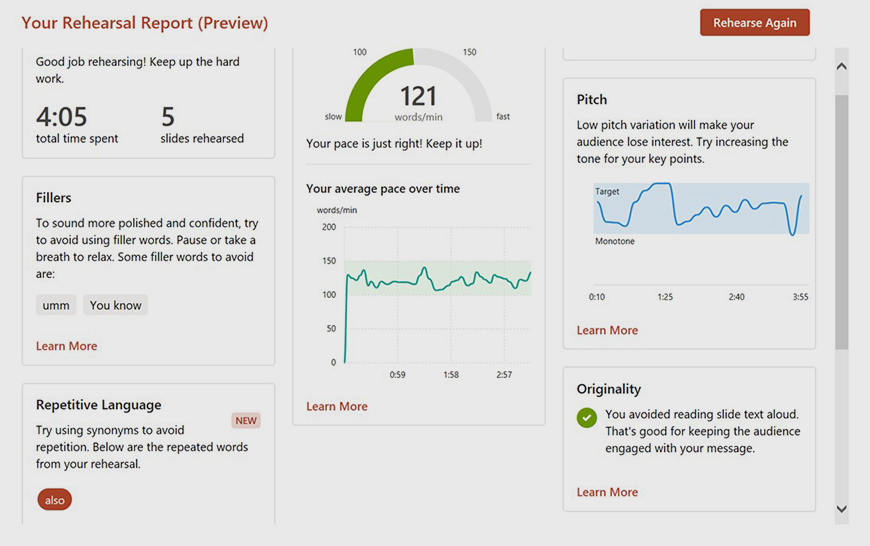


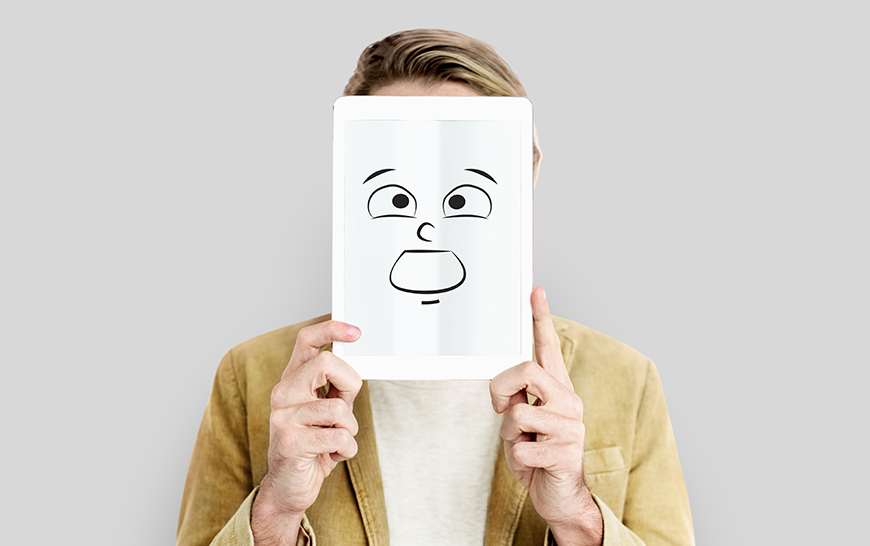
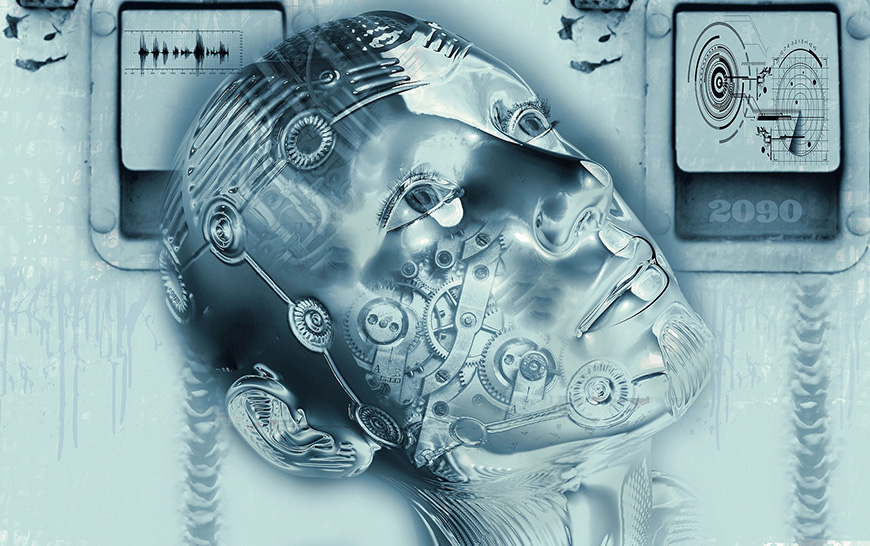


0 Comments